728x90
1. 인텔리제이 설치하기
IntelliJ IDEA
IntelliJ IDEA – the Leading Java and Kotlin IDE
IntelliJ IDEA is undoubtedly the top-choice IDE for software developers. It makes Java and Kotlin development a more productive and enjoyable experience.
www.jetbrains.com
2. 플러그인 설치하기
- Rainbow Brackets : 괄호의 색상을 구분해줌
- Dracula Theme : 테마 변경
- Atom Mertarial Icon : 아이콘 변경
- Nyan Progress Bar : 프로그래스 바에 고양이가 날아다닙니다 (귀여움)
3. 기본 터미널 변경하기
- /bin/bash : git bash 기준
- /bin/zsh : zsh 기준
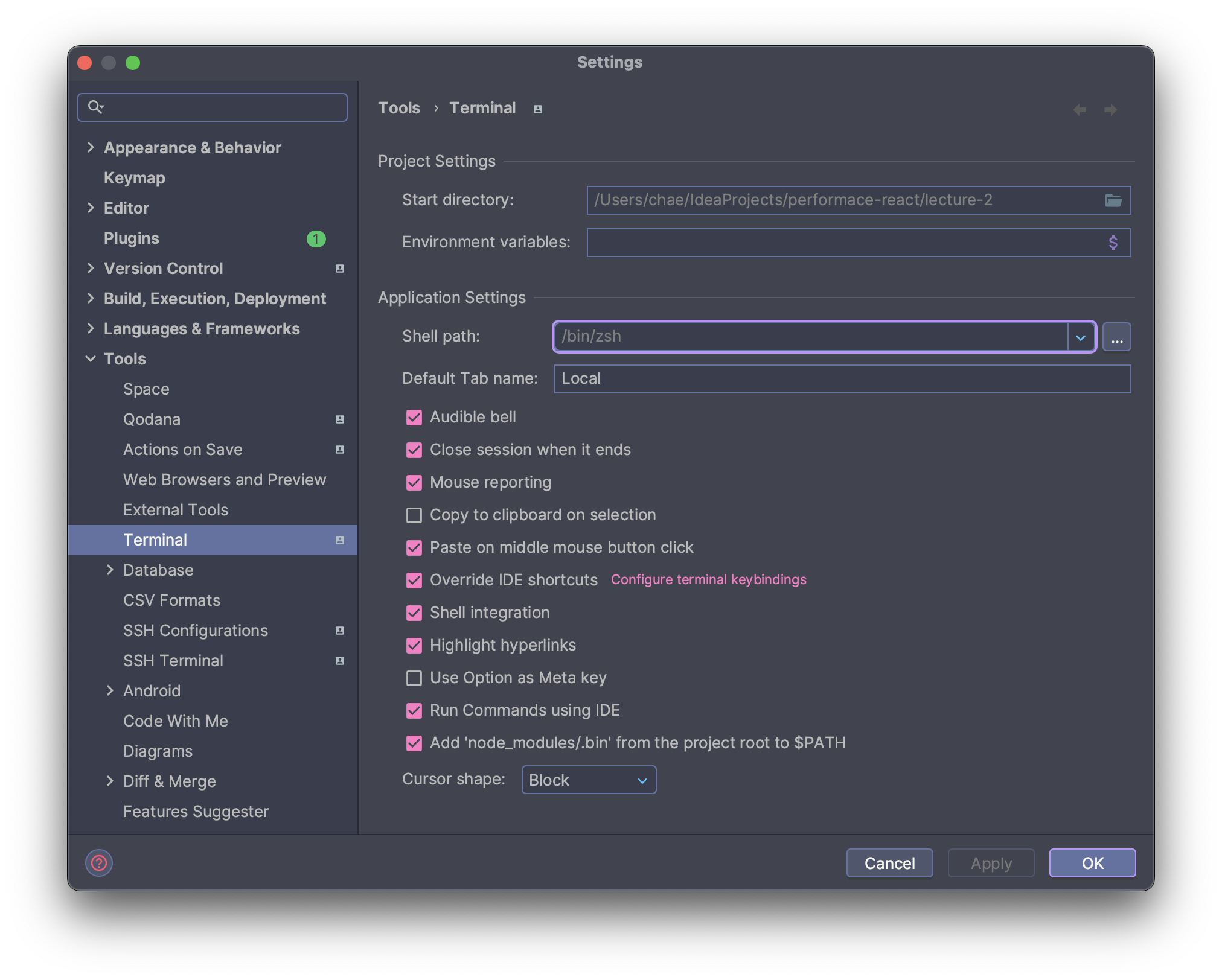
react snippets
1. rsc: 화살표형 컴포넌트 생성
import React from 'react';
const Counter = () => {
return (
<div>
<button>+1</button>
<button>-1</button>
</div>
);
};
export default Counter;
2. rcc : 클래스형 컴포넌트 생성
import React, {Component} from 'react';
class Counter extends Component {
render() {
return (
<div>
</div>
);
}
}
export default Counter;
728x90
'Mac' 카테고리의 다른 글
| git hub 커밋 로그 productive-box 설정하기 I'm a night? (0) | 2024.09.13 |
|---|---|
| Mac Finder 폴더 목록 추가하기 (0) | 2024.08.18 |
| [Mac] 맥 개발환경 설정 (4) - java openjdk 설치, 개발툴 정리 (0) | 2024.04.15 |
| [Mac] 맥 개발 환경 설정 (3) - node, yarn 설치 (0) | 2024.04.14 |
| [Mac] 맥 개발 환경 설정 (2) - 맥 git 설치, git config 설정 (0) | 2024.04.13 |